Welcome to the Minecraft Claim Guide.
By using a Claim Block in our Survival Server, you will be able to protect your build against griefing and raiding.
To get started, type /claim to obtain a claim block. Once you put your claim block down, you will be able to interact with by right-clicking on the block. It will open a menu.
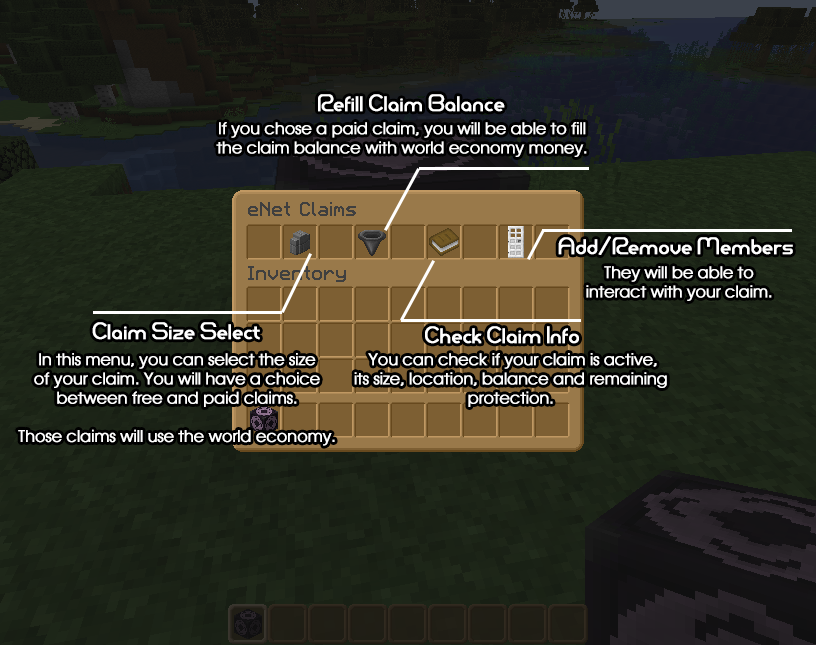
How do I use it?
After placing the claim block, you will have to choose a claim size through the “Claim Size Select” menu.
You will be able to choose between a free or paid claims. If you chose a paid claim, you will have to refill the claim balance through the “Refill Claim Balance” Menu.
You can give access to friends to your protected region through the “Add/Remove Members” menu.
Finally, you can check that your claim is active and protected through the “Check Claim Info” menu.
FAQ
Q: Will the claim protect my entire region against griefing/raiding?
A: Yes, only members added into the region will be able to interact with it.
Q: How long can I keep a free claim?
A: As long as you’re active on the server, you will keep your free claim forever for free. After one week of inactivity, your free claim will lose its ability to protect your region. You just need to connect at least once a week.
Q: How long will a paid claim last?
A: As long as you have a balance in your claim block, your region will keep its protection. When the balance runs out, your region will not be protected anymore. You can fill your claim block balance up to two weeks. To keep the protection, you will have to refill your claim block often.
Q: Can I move my protected region?
A: Yes, you will just need to remove the block and place it in a different place. Your old region will lose its protection.
Q: How do you pay a paid claim?
A: You will have to pay in-game currency (MC$) in order to keep its protection if you used a paid claim. No real money is involved.
Q: How long does the protection last?
A: You can check in the Check Claim Info menu to figure out how many days of protection you have left. We are using IRL day as a reference.
Q: Can I put a claim block in someone else protected region?
A: No, you cannot overlap a region within another region.
Q: How to refill my claim balance?
A: You can refill your claim by going in-game and right clicking the claim block. If you’re a Twitch Sub or Staff, you can also refill your claim through our Discord with the !refillclaim command.